Note: If you do not find your device in the list, please contact us on Whatsapp number or Telegram
1: From the home screen of your device, hover over the Find option.
2. Click Search.
3. Search for and select Downloader.
4. Choose the Downloader app.
5. Click Download.
6. Once the app finishes installing click Open.
7. Return to the home screen and open Settings.
8. Click My Fire TV.
9. Choose Developer options.
10. Click Install unknown apps.
11. Find the Downloader app and click it.
12. This will turn Unknown Sources to On for the Downloader app. This will enable side-loading on your device.
13. Launch Downloader.
14. Click Allow.
15. Click OK.
16. Type the following URL exactly as shown here:
✅4k PLAYER on Firestick
Code Downloader: 510994 or 140991
Url-short: Click Here
✅IBOplayer pro on Firestick
Code Downloader: 834339
👉 For More Application
✅For Hot Iptv Player on Firestick :
Code Downloader : 130017
Url-short: Click Here
✅For elk player on Firestick :
Code Downloader: : 82854
Url-short: Click Here
Activation:
Next up, you’ve to fill the form with the login credentials provided in your client-area, i.e., Name, Username, and Password.
After you’re logged in to your account, wait for the channels to load, and then you’re good to have one of the best entertainment sessions.
Download Our App 4K IPTV PLAYER : 👉 Click Here
or Alternative Download VU IPTV PLAYER PRO app through this URL : 👉 Click Here
Step 1: You can download 4K IPTV PLAYER / IBOplayer PRO/ HotIPTV / Set IPTV / Net IPTV / IPTV Smarters pro from your TV store on Samsung, LG …..
Step 2: After the installation, open the app the you will find MAC Address on screen EX : 👇
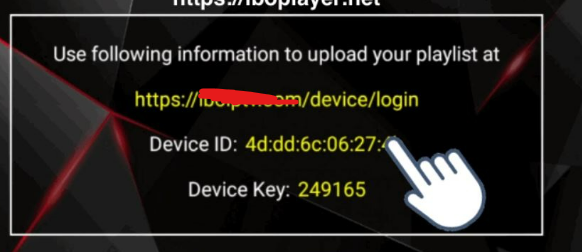
Step 3: Send us the MAC address via Whatsapp/Email/Live Chat Step 4: After few minutes, restart/reboot your TV and Open the app Done
Step 1: You can download IBOplayer PRO/ HotIPTV / Set IPTV / Net IPTV / IPTV Smarters pro from the Apple Store
Step 2: After the installation, open the app the you will find MAC Address on screen EX : 👇
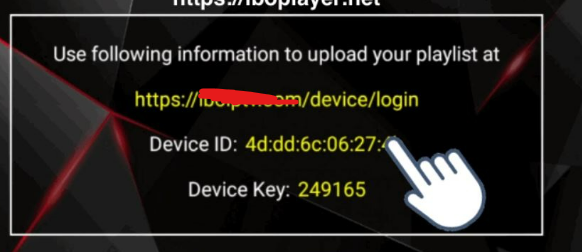
Step 3: Send us the MAC address via Whatsapp/Email/Live Chat Step 4: After few minutes, restart/reboot your TV and Open the app Done
